Recent Articles Of GST
How to change GST Registration details of a Business
[DISPLAY_ULTIMATE_SOCIAL_ICONS]In this article we will discuss that after getting the GST registration, there may be a need to modify registration details later on due to mistakes made while applying for GST registration or over the time any changes made in business details like Change in Trade Name, addition and deletion of Stakeholders, add Business license in GST, add or Edit in Bank Account.Where there is any change in any of the particulars furnished in the application for registration either at the time of obtaining registration or as amended from time to time, the registered person shall, within a period of 15 days of such change, submit an application along with the documents relating to such change at the common portal.
There are 2 types of changes–
• Change in Core Field
• Change In Non- Core Field
Change in Core Field - If changes related to core-field then permission of the proper officer is required like -
(a) Change in Trade Name (not involving change in PAN).
(b) Addition and deletion of Stakeholders
(c) Change in Principal Places of Business or additional place of business.
Proper officers may approve or reject amendments in the registration particulars.
Change in Non-Core-Field- In case of change in the non-core field permission of proper officer is not required. Amendment in non-core field can be made directly on the common portal i.e.-
(a) Add Business license
(b) Add Authorized Signatory
(c) Add Authorized Representative
(d) Update Residential Address
(e) Addition or deletion in Bank Account.
(f) Change in Email ID or Mobile No.
Steps to Follow For Amendment In Core-Field –
Step -1 Log in to GST Common Portal.
Go to Service > Registration > Click on Amendment of Registration Core Fields

After clicking on the Amendment of Registration Core Fields, this type of window opens where we show Business details, Promoter/Partners, Principal Place of Business, and Additional Place of Business.
If you want to change in Business Details click on Business Details and make the necessary amendments :-
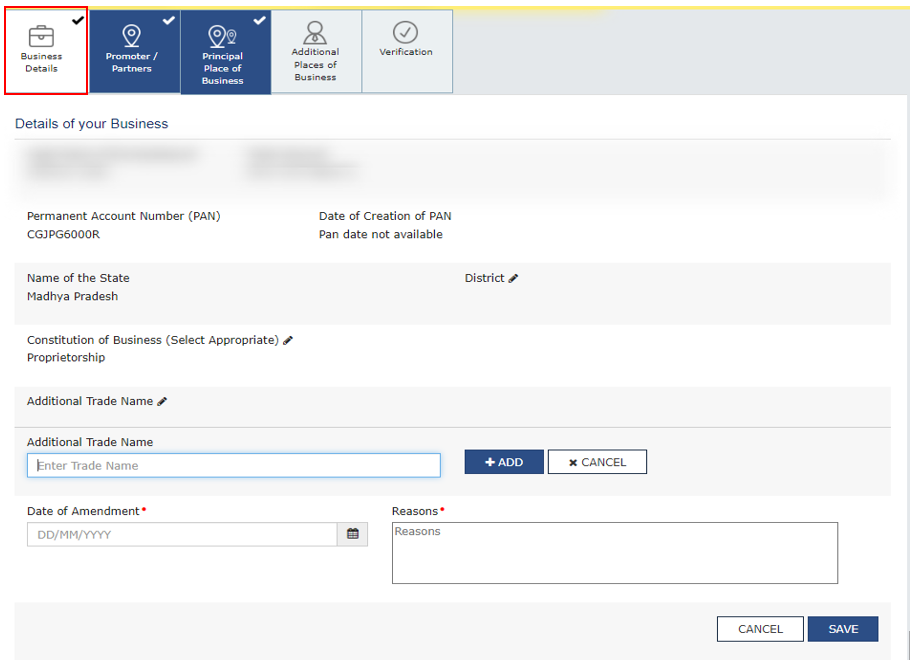
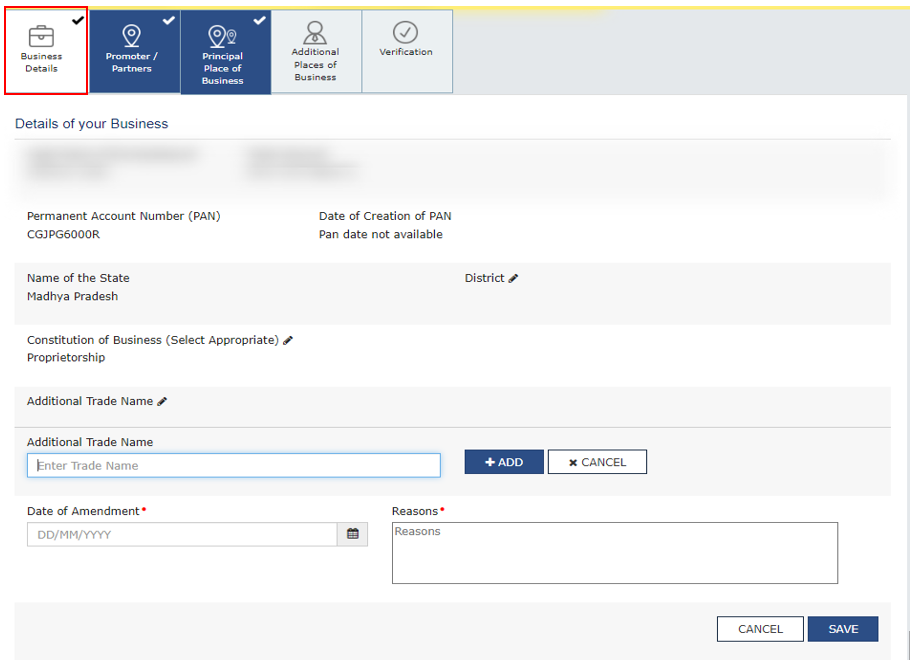
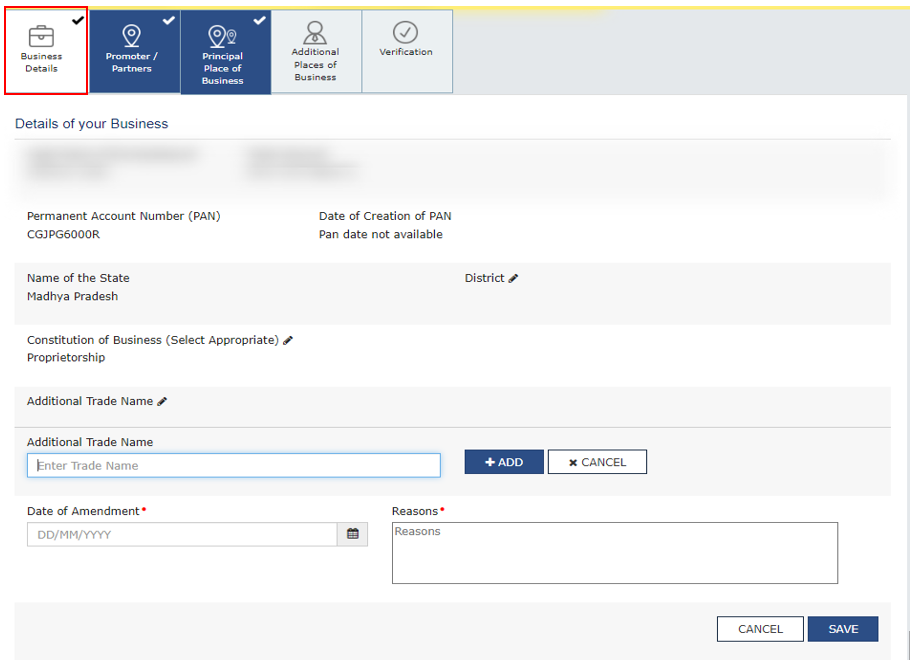
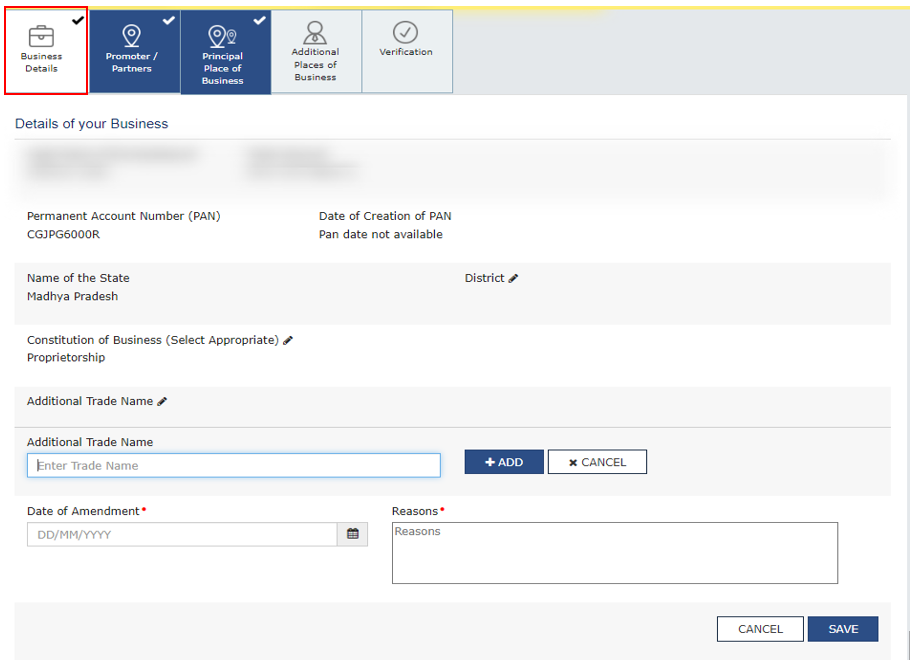
If you want to change in Promoter Partners details, click on Promoter Partners details and make the necessary amendments :-
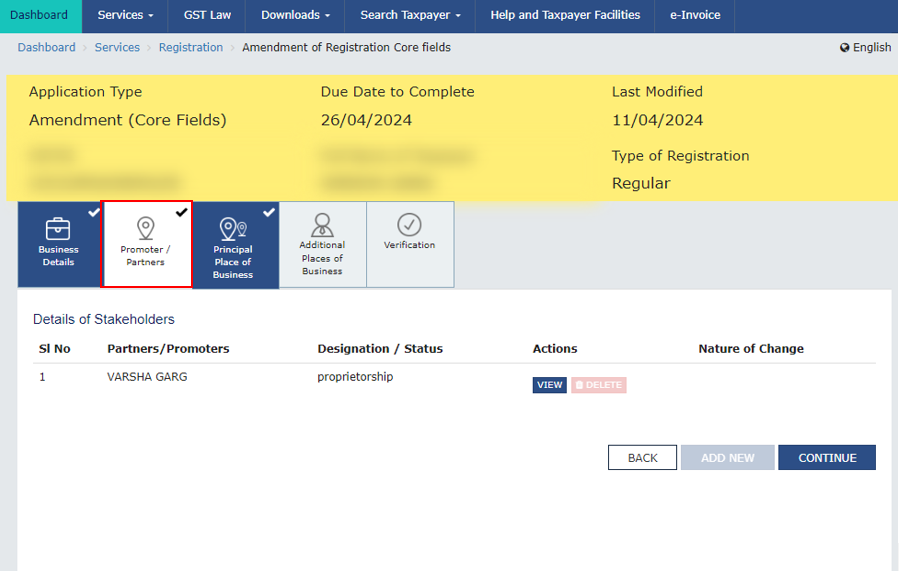
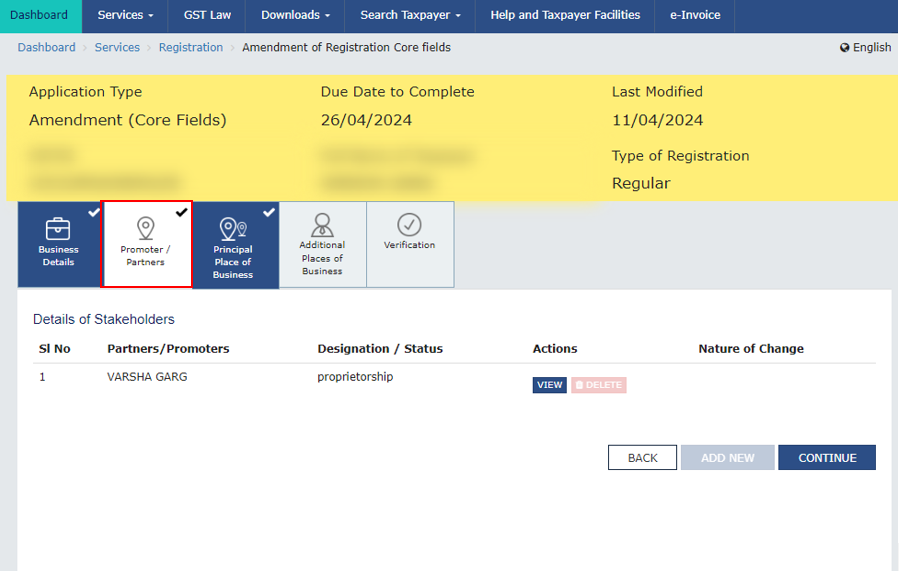
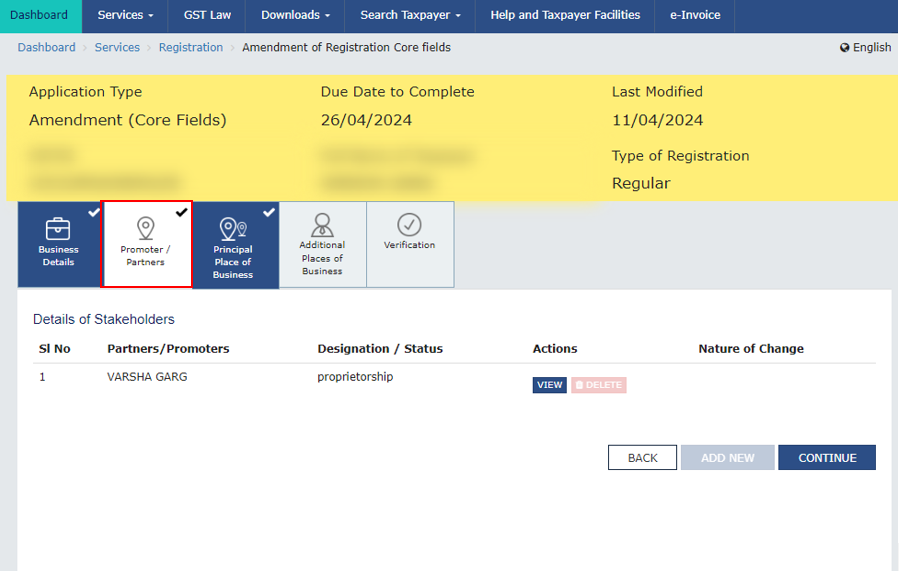
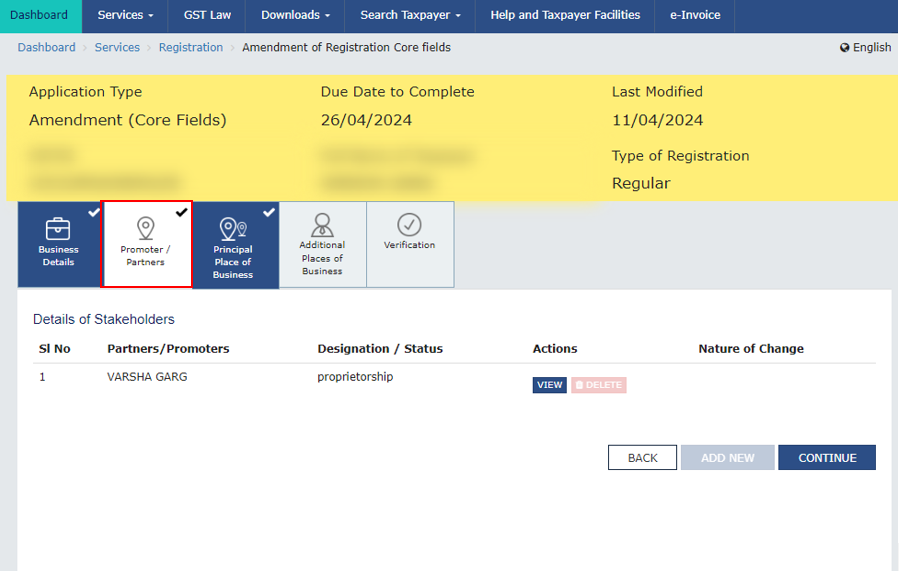
If you want to change in Principal Place of Business, click on Principal Place of Business details and make the necessary amendments.
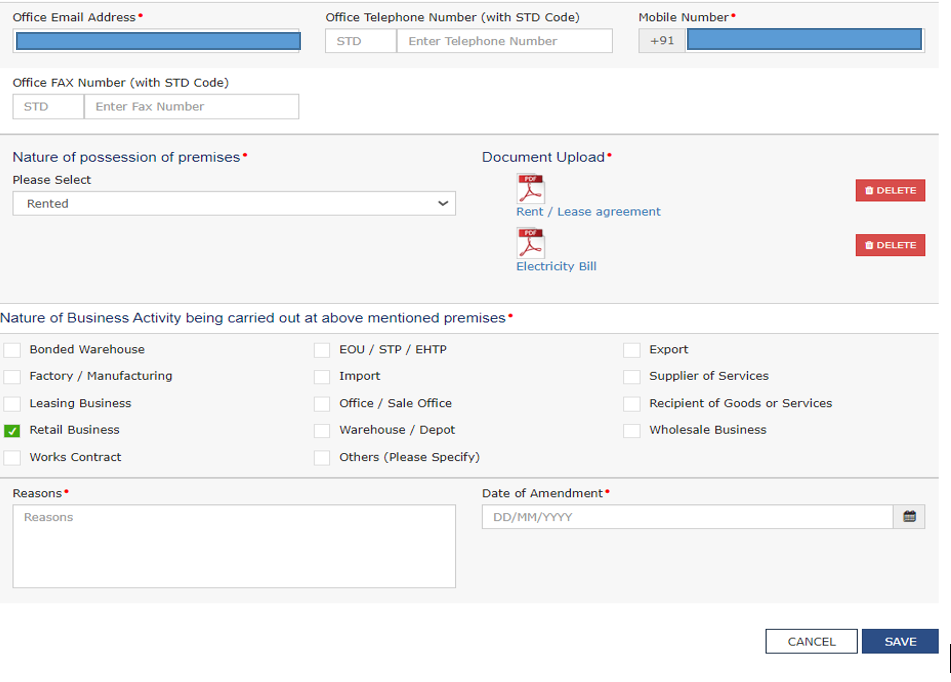
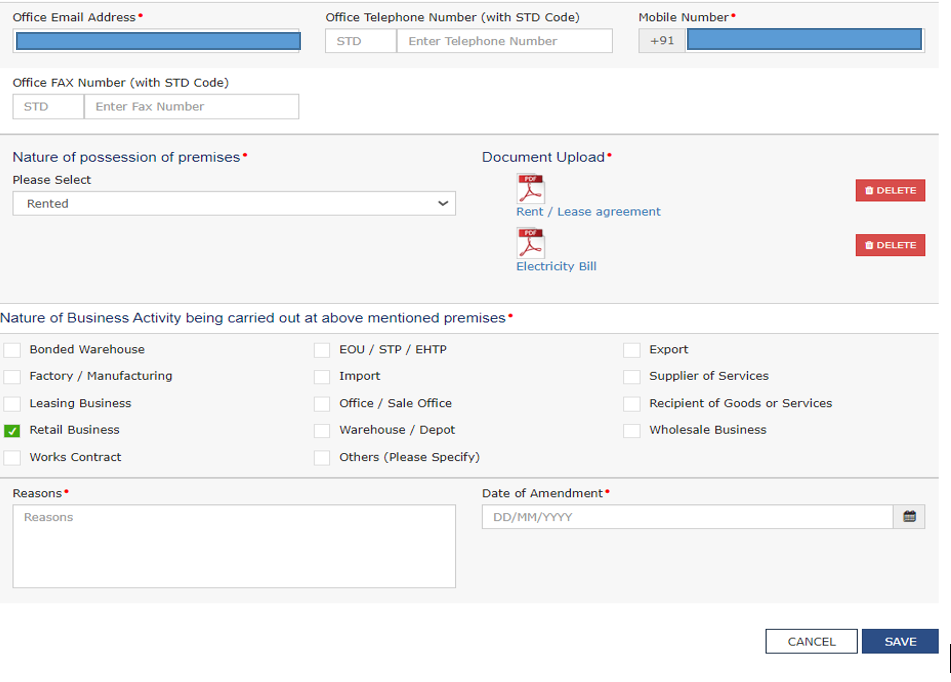
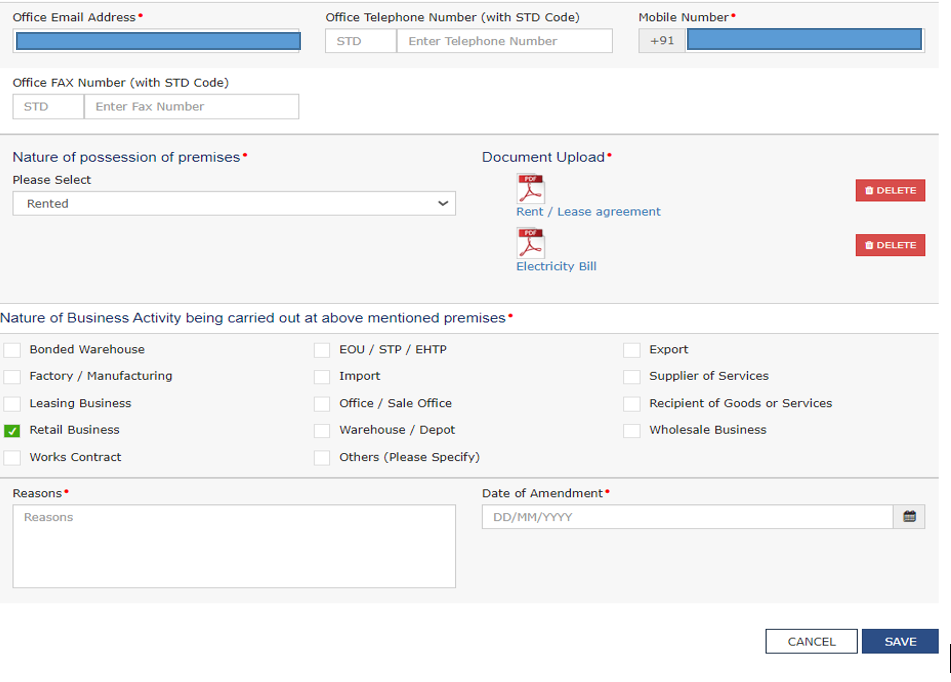
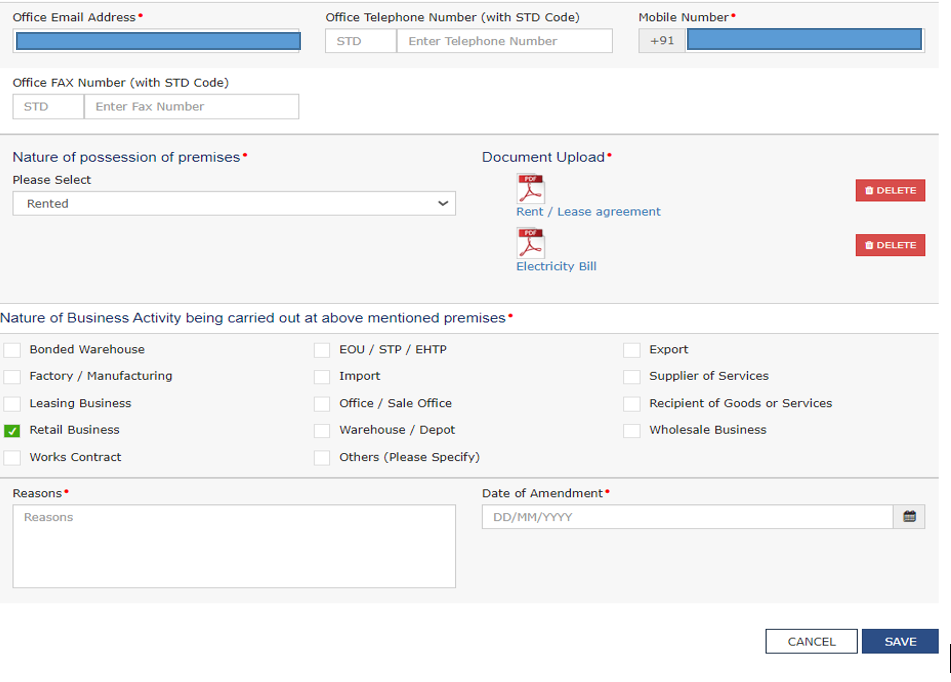
If you want to change in Additional Place of Business, click on Additional Place of Business details and make the necessary amendments.
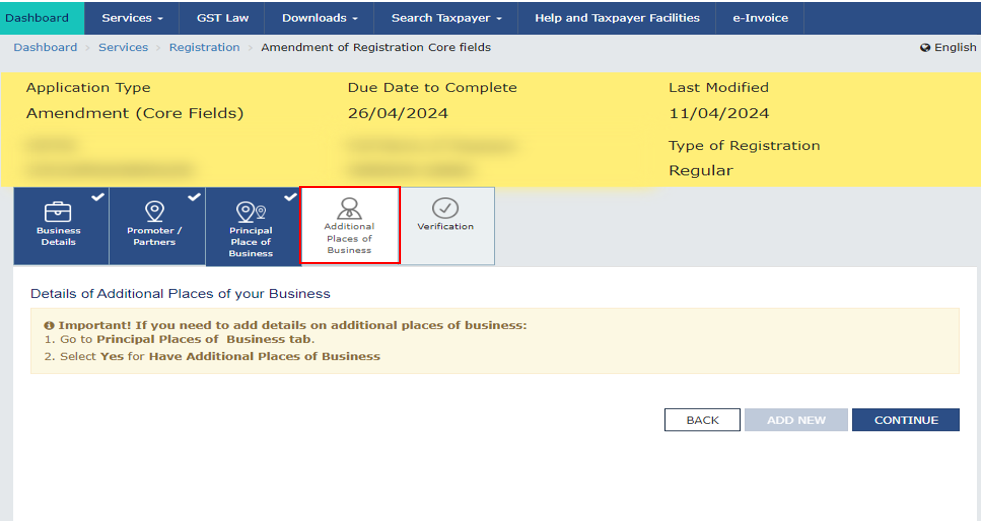
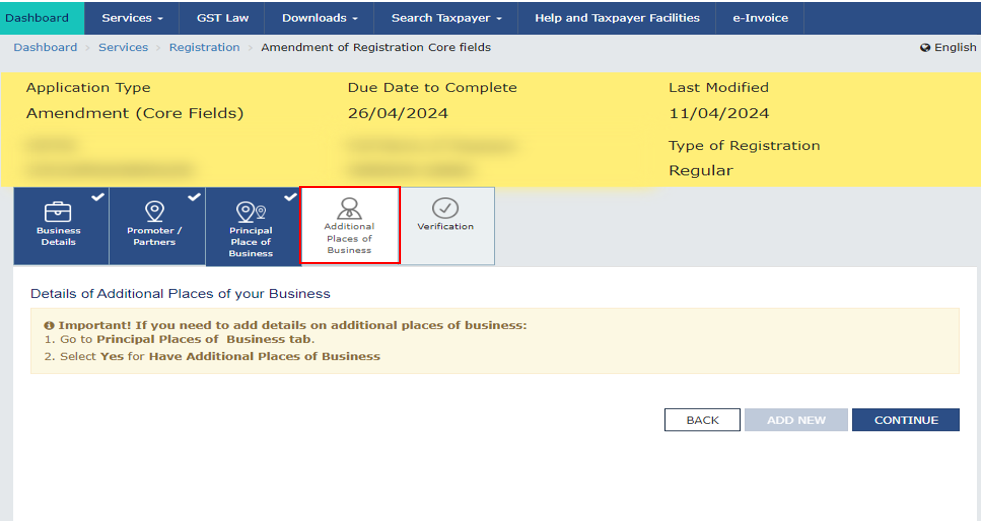
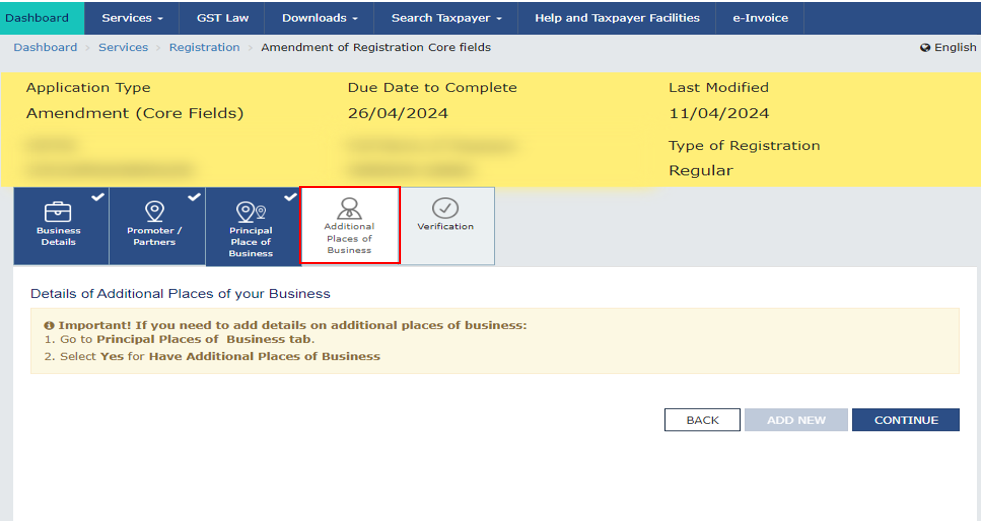
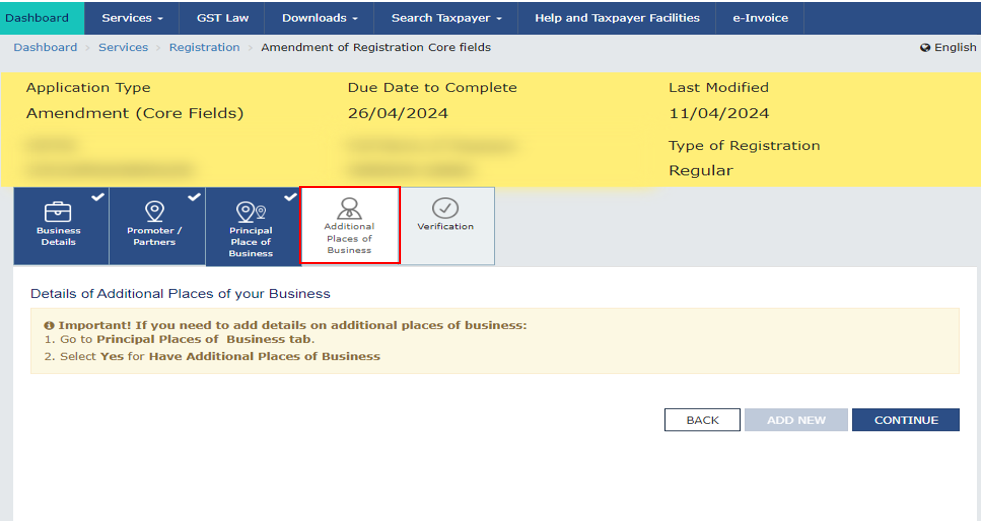
After the necessary changes Click on Verification, check box select Authorized signatory enter the place and verify through EVC or Digital Signatory
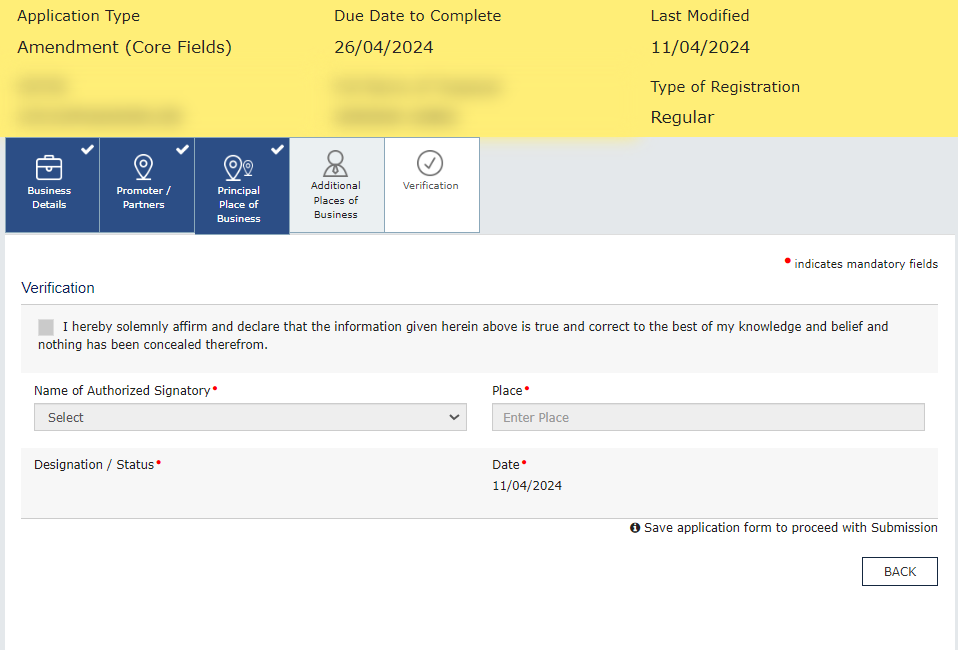
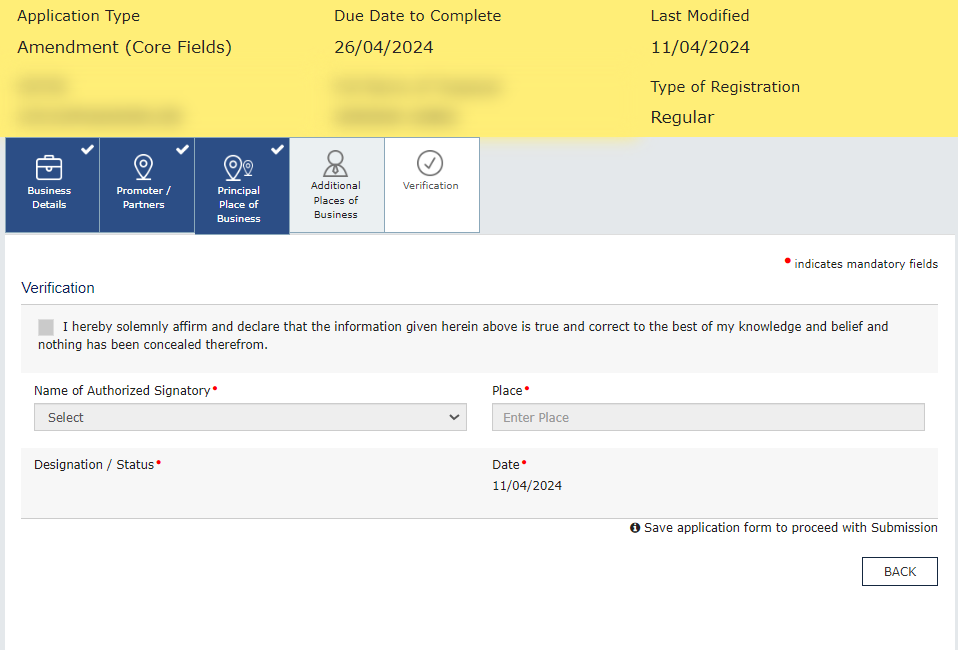
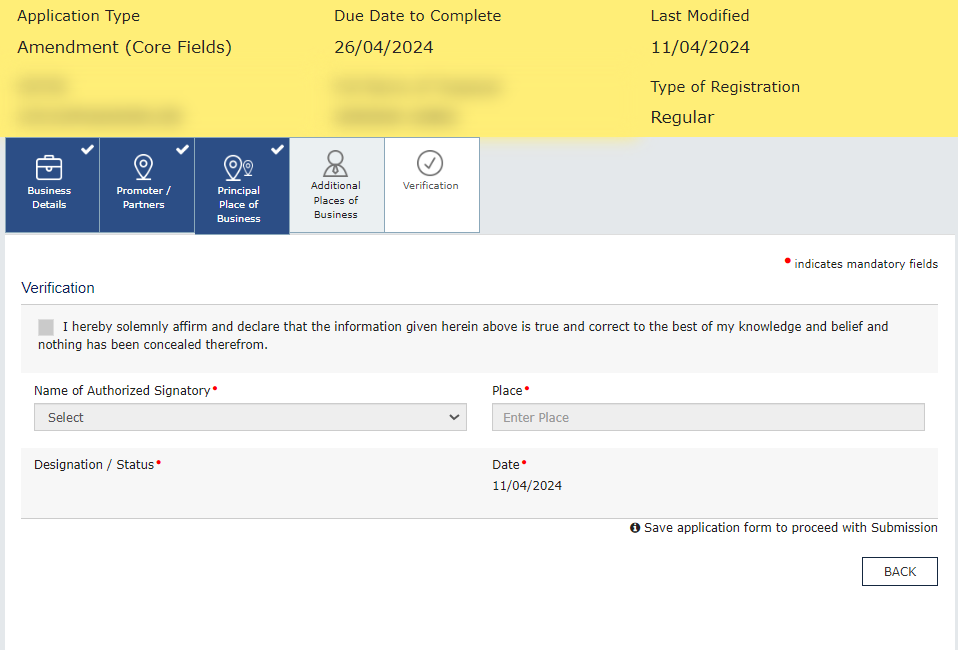
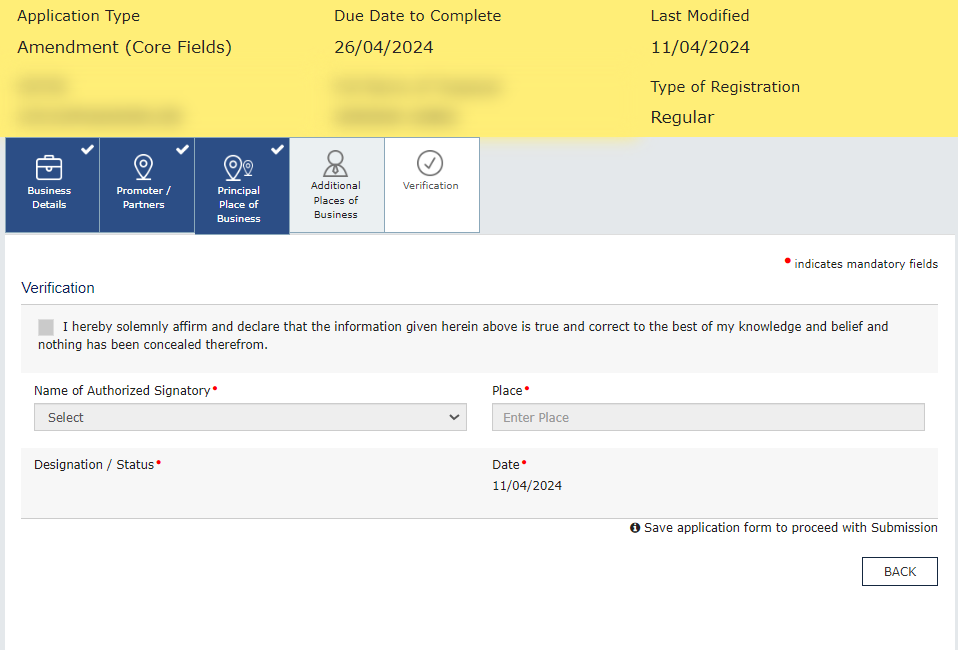
If you want to change in the Non-core field –
Go to service > Registration > Amendment of Registration Non-Core Fields
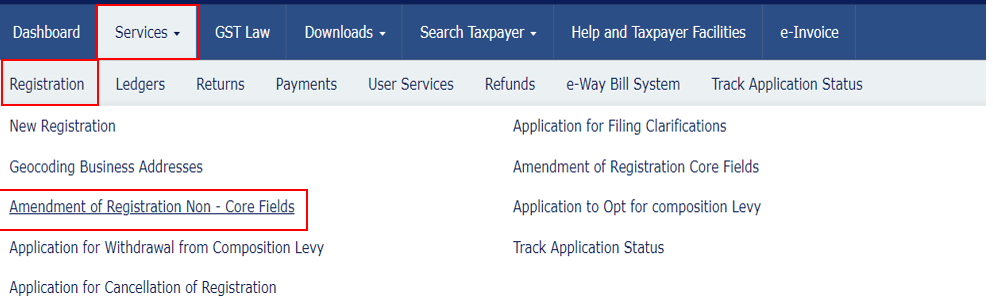
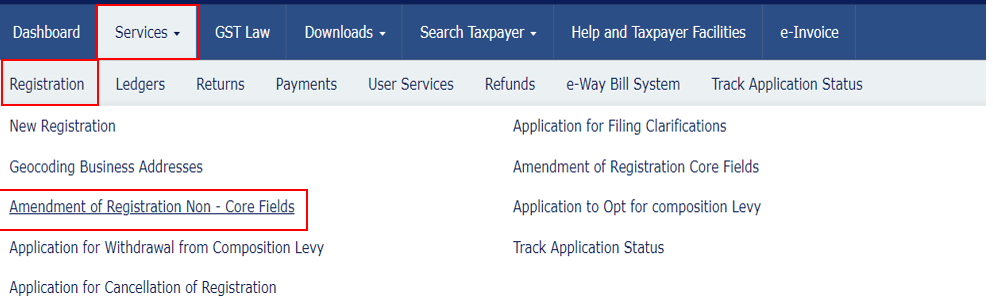
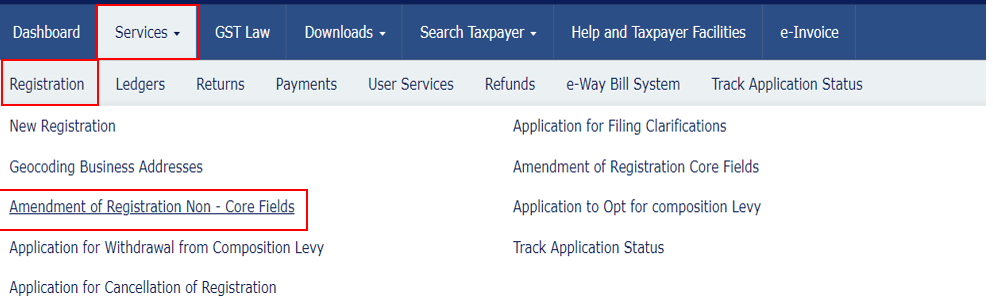
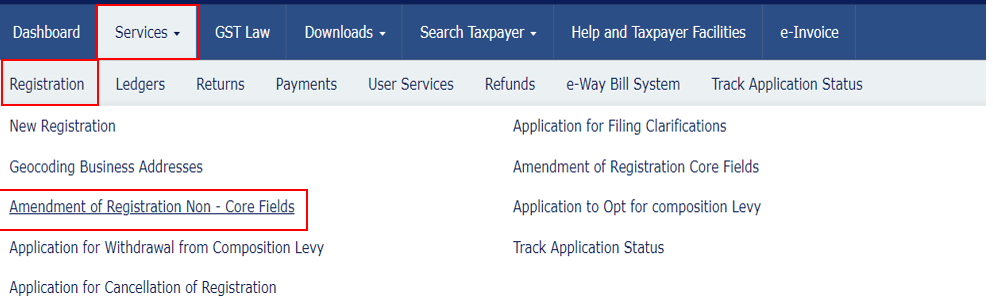
After clicking on "Amendment of Registration Non-Core Fields," this type of window will appear :-
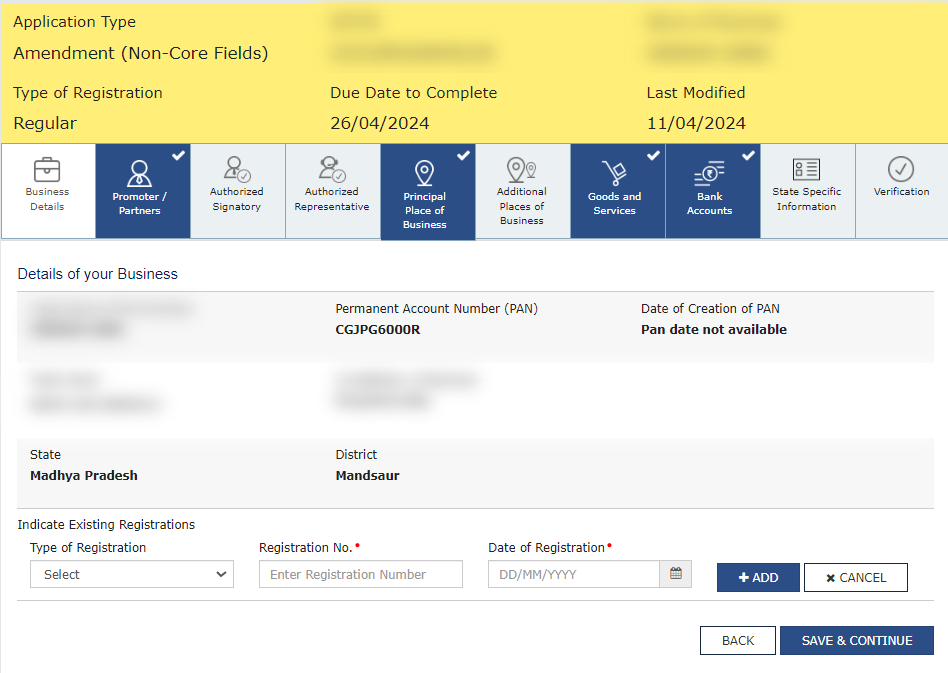
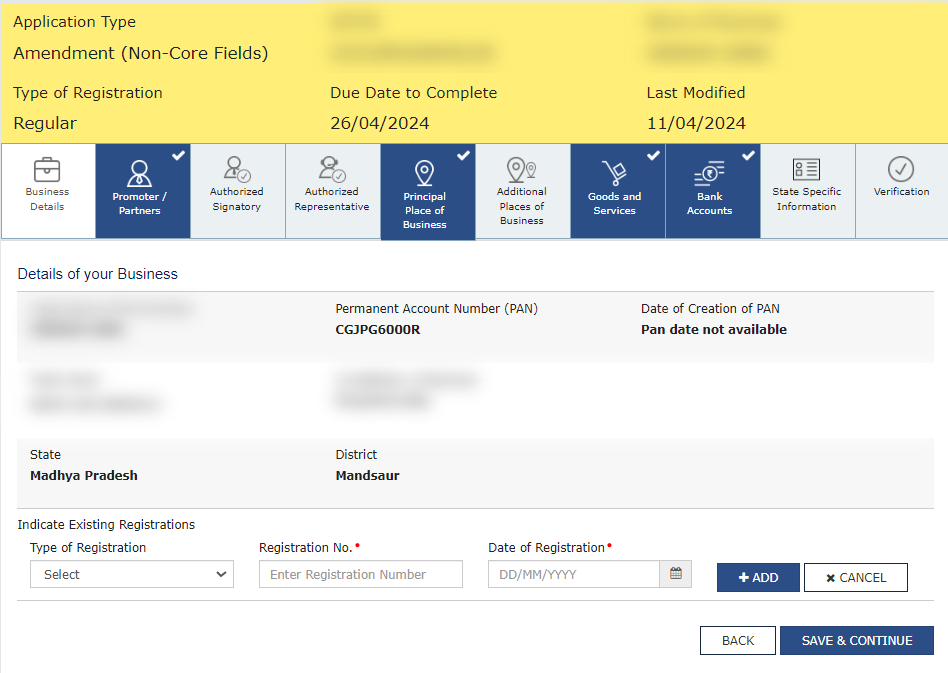
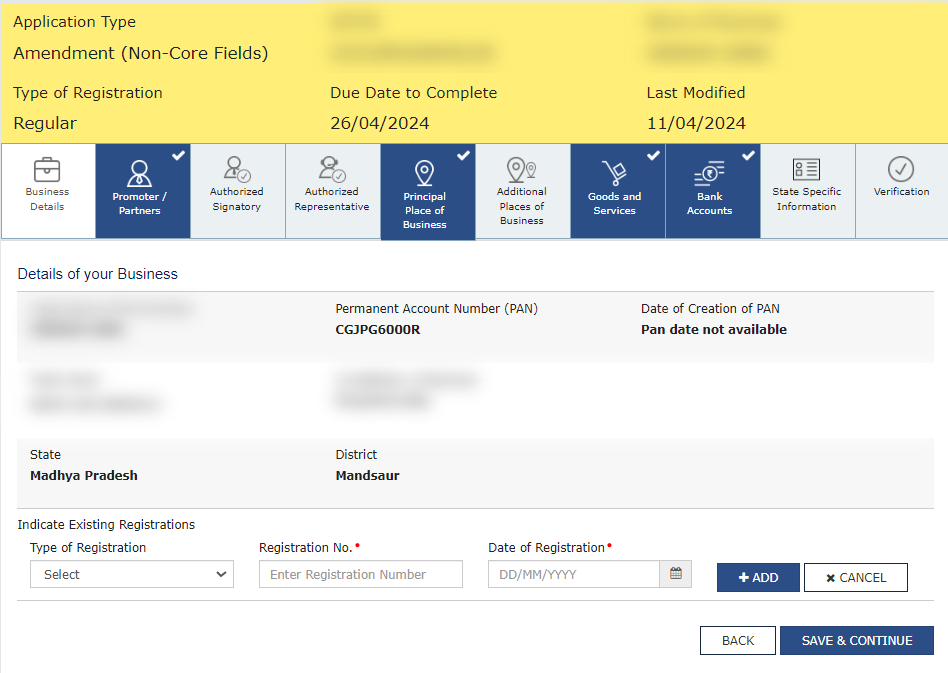
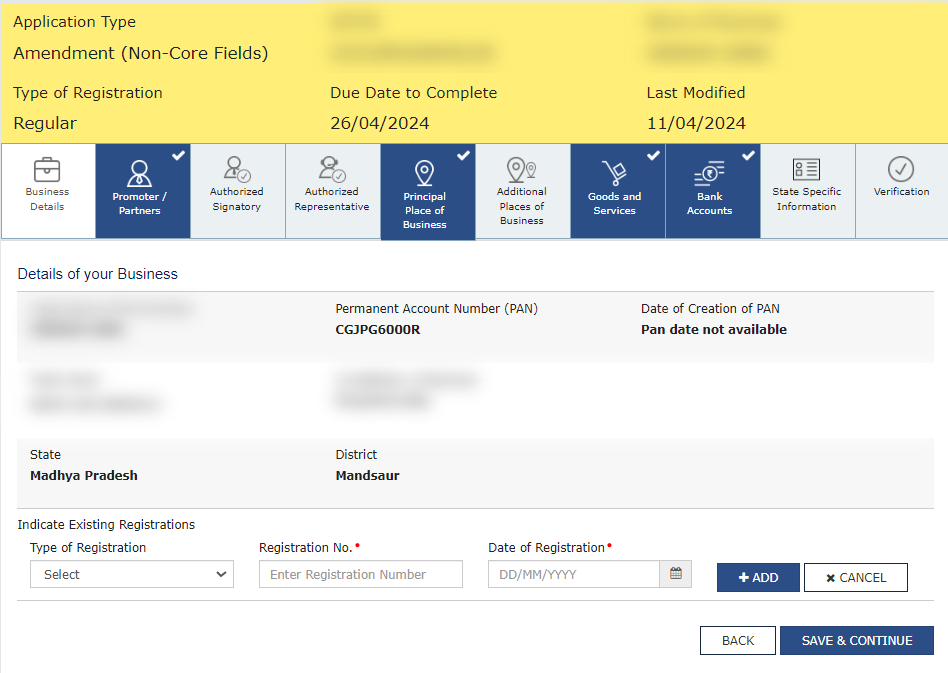
If you want to make change in Bank Account details, click on bank accounts and make necessary amendment.
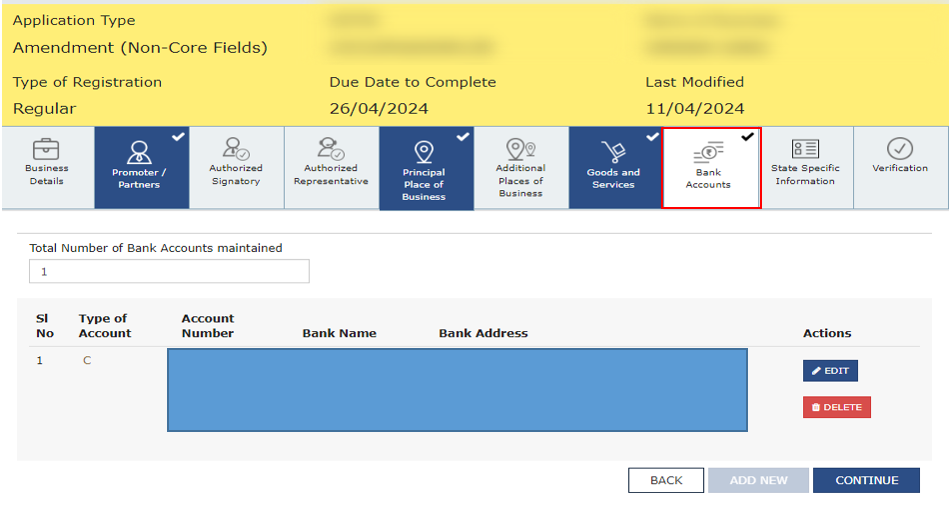
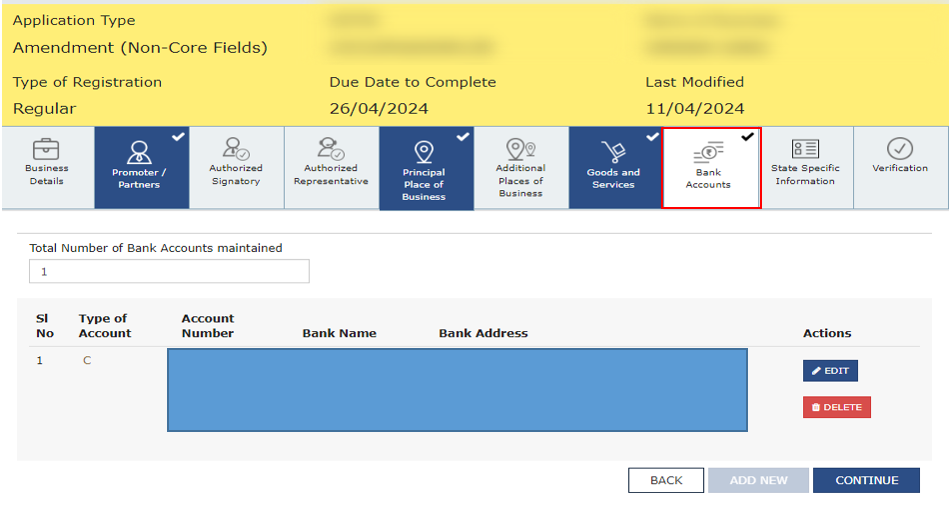
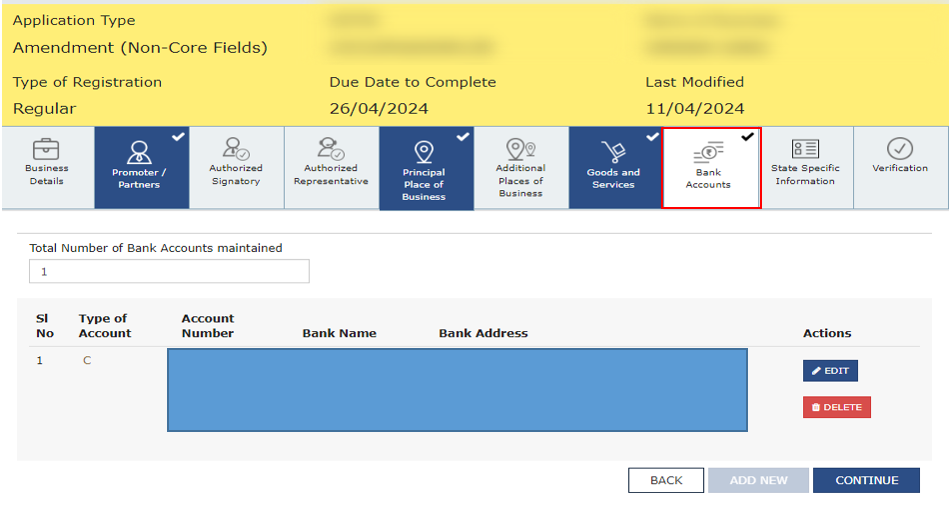
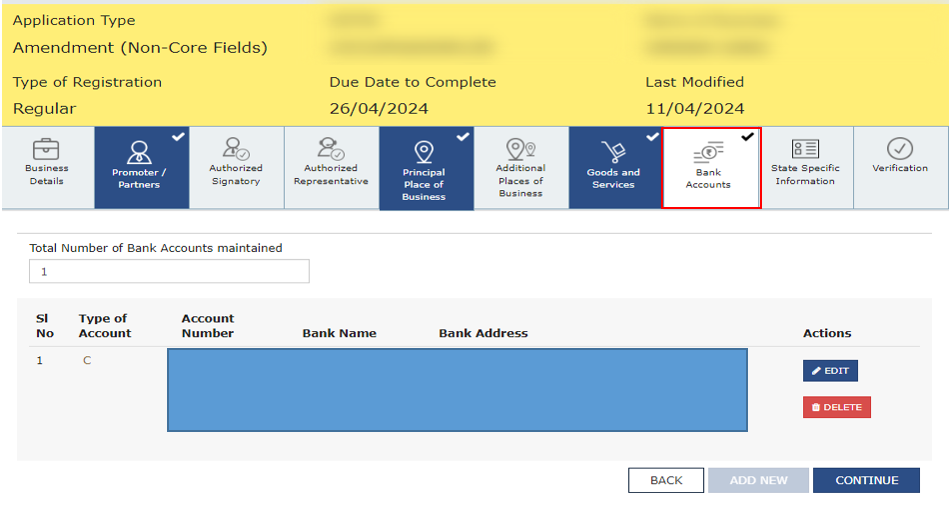
After the necessary amendment Click on Verification, click on Verification check box, select Authorized signatory & enter the place and verify through EVC or Digital Signatory.
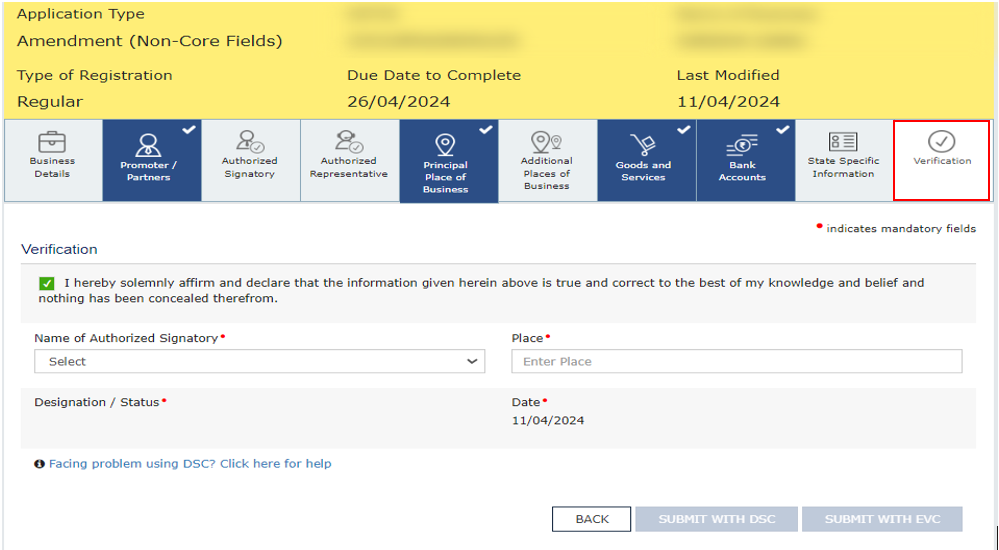
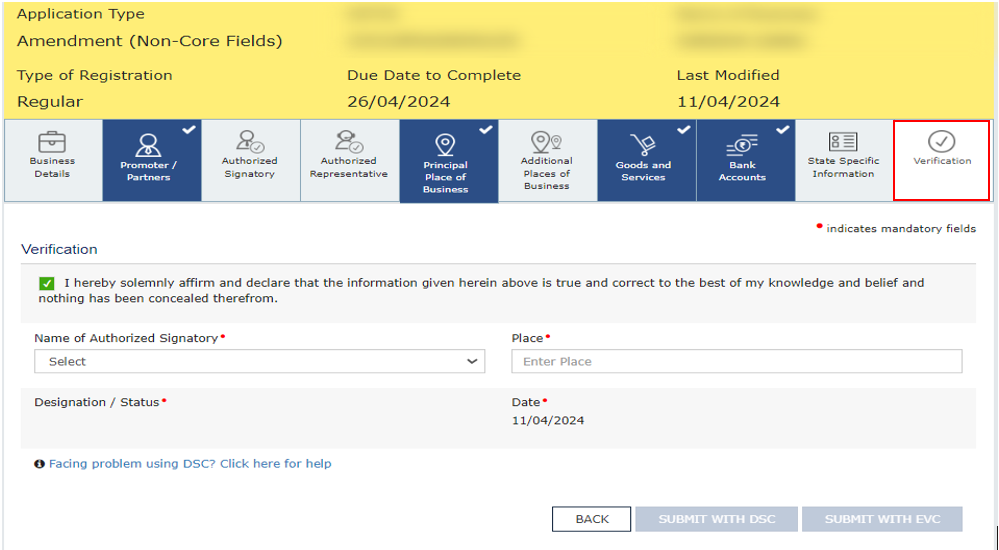
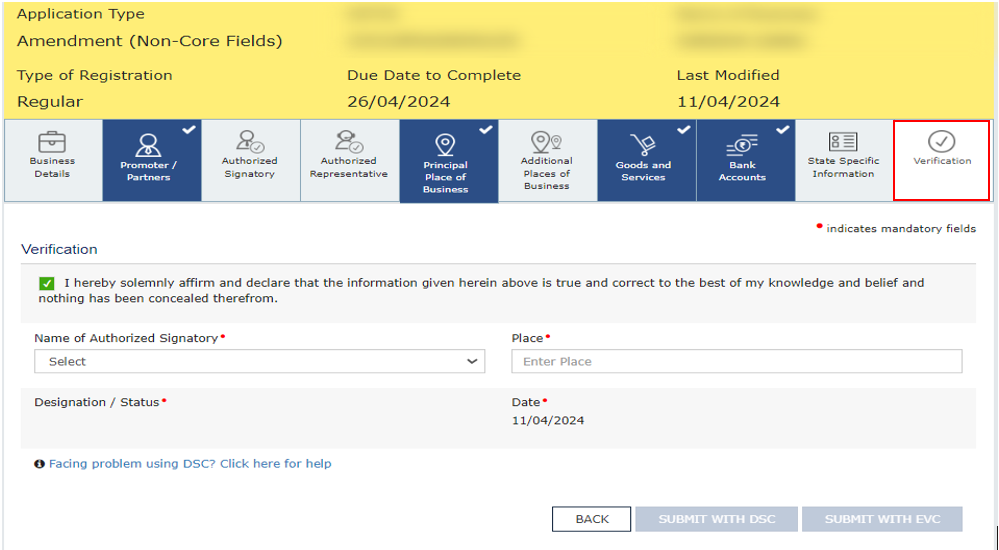
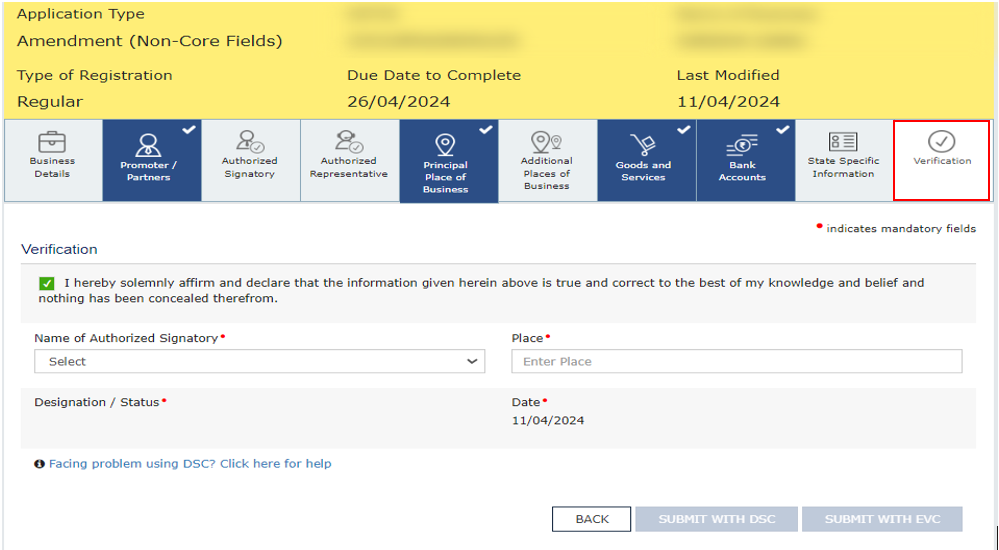
After verification, a message confirming successful application submission appears upon submitting an application for registration amendment.
In the next 15 minutes, you will receive an acknowledgement to your registered e-mail address and mobile phone number.
FAQs on How to change GST registration details of a business under GST:
Q.1 What is the time limit for amendment in GST registration?
Ans. Within a period of 15 days of such change, submit an application along with the documents relating to such change at the common portal.
Q.2 How to change your mobile number & email in the GST portal?
Ans. If change in mobile no. or email id then Use the Amendment of Registration - Non-Core Fields and option to update your contact details.
Q.3 How to add/remove additional place of business?
Ans. If change in an additional place of business then use the amendment of registration – Core field. And update additional place of business.
Q.4 In case of Change in Core-Field proper officer prior approval is required?
Ans. Yes, if any changes in core-field than proper officer prior approval is required.
Q.5 How to change the Principal Place of Business?
Ans. If change in the principal place of business then use the amendment of registration – Core field and make the necessary amendment.
Q.6 What Types of changes are there?
Ans. There are 2 types of changes -
• Change in Core-field.
• Change in Non-core field.
Disclaimer:-The information available on this website/ App is solely for informational purposes. We make no representation or warranties of any kind, express or implied about the accuracy, reliability, with respect to information and material or video available on website/APP, any reliance you place on such information is therefore strictly at your own risk. We are not liable for any consequence of any action taken by you relying on the material/information provided on this website.

