Recent Articles Of GST
Step-by-Step Guide to Verifying Udyam Registration Number Online
[DISPLAY_ULTIMATE_SOCIAL_ICONS]A Step-by-Step Guide to Verifying Udyam Registration Number Online
Introduction:
Udyam Registration is a crucial step for entrepreneurs in India looking to establish their small or micro enterprises. The online registration process has made it convenient for business owners to complete the necessary formalities. Once the registration is done, it is essential to verify the Udyam Registration Number to ensure its authenticity. In this article, we will guide you through the simple steps to verify your Udyam Registration Number online.
With introduction of section 43B(h) under Income Tax Act 1961.It is important to check the yearly status under MSME as Micro, Small or Medium enterprises
Step 1: Visit https://udyamregistration.gov.in/
The first step in the verification process is to visit the official Udyam Registration portal at https://udyamregistration.gov.in/. This website is the central platform for all Udyam-related activities and services.
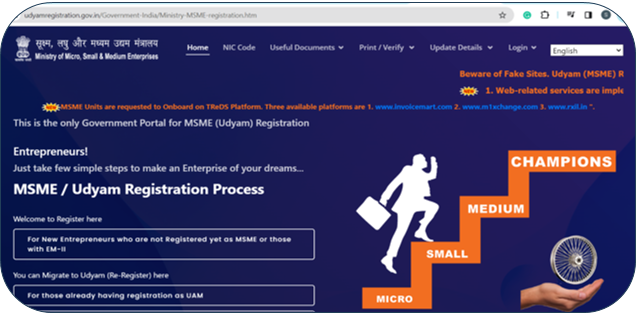
Step 2: Click on "Print & Verify" Sub Tab > "Verify Udyam Registration Number"
On the homepage, locate and click on the "Print & Verify" tab. A dropdown menu will appear, and from this menu, select the "Verify Udyam Registration Number" sub-tab. This will direct you to the verification page.
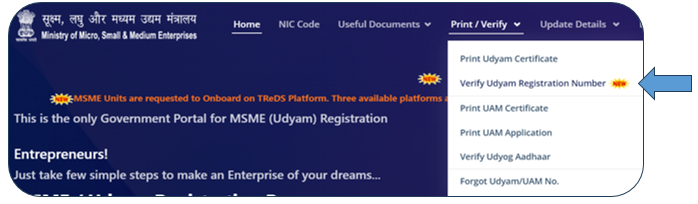
Step 3: Enter Udyam Registration/Reference Number & Captcha
Once you are on the verification page, you will be prompted to enter your Udyam Registration or Reference Number. This is the unique identification number assigned to your business during the registration process. Carefully input this number to proceed with the verification. a captcha code will be displayed on the verification page. Enter the characters shown in the captcha image into the designated text box.
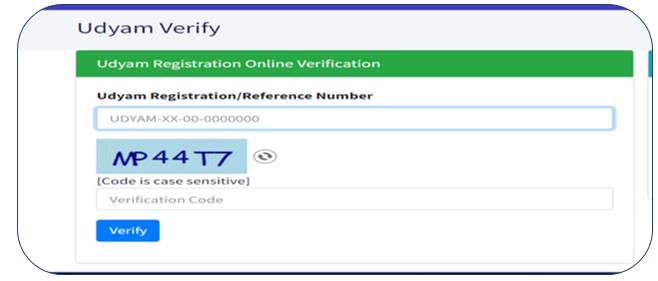
Step 4: Click Verify
After entering the Udyam Registration/Reference Number and the captcha code, click on the "Verify" button. The system will then process the information provided and verify the authenticity of the Udyam Registration Number. Upon successful verification, the system will display the status of your Udyam Registration.
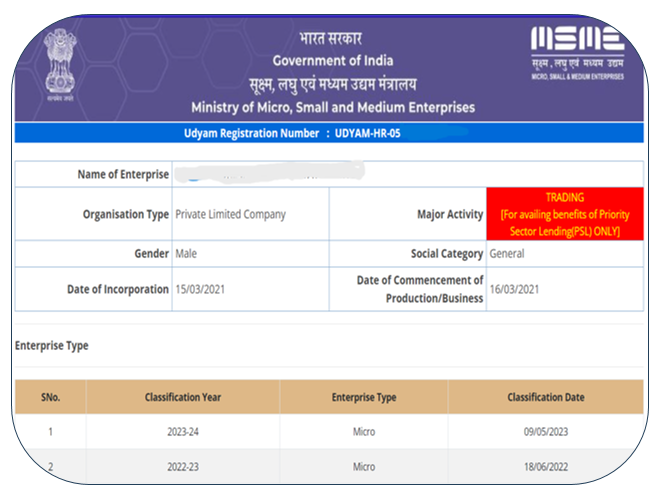
Disclaimer:-The information available on this website/Application is solely for informational purposes. We make no representation or warranties of any kind, express or implied about the accuracy, reliability, with respect to information and material or video available on website/Application, any reliance you place on such information is therefore strictly at your own risk. We are not liable for any consequence of any action taken by you relying on the material/information provided on this website/Application.

